代码:
1 | #!/usr/bin/env python |
执行结果:
1 | Epoch 0: [0.5815637] |
Tensoboard:
在终端执行代码:
1 | tensorboard --logdir log (你保存文件所在位置) |
输出:
1 | TensorBoard 0.4.0 at http://seven:6006 (Press CTRL+C to quit) |
然后打开网页:http://seven:6006。
显示结果:
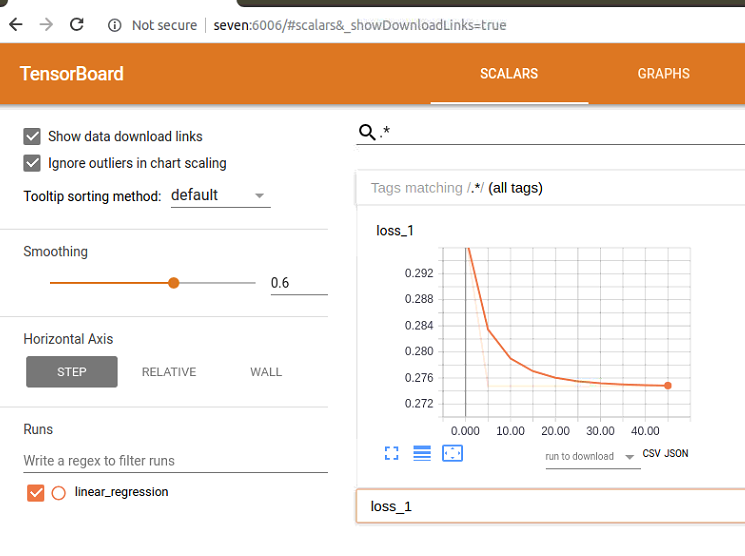
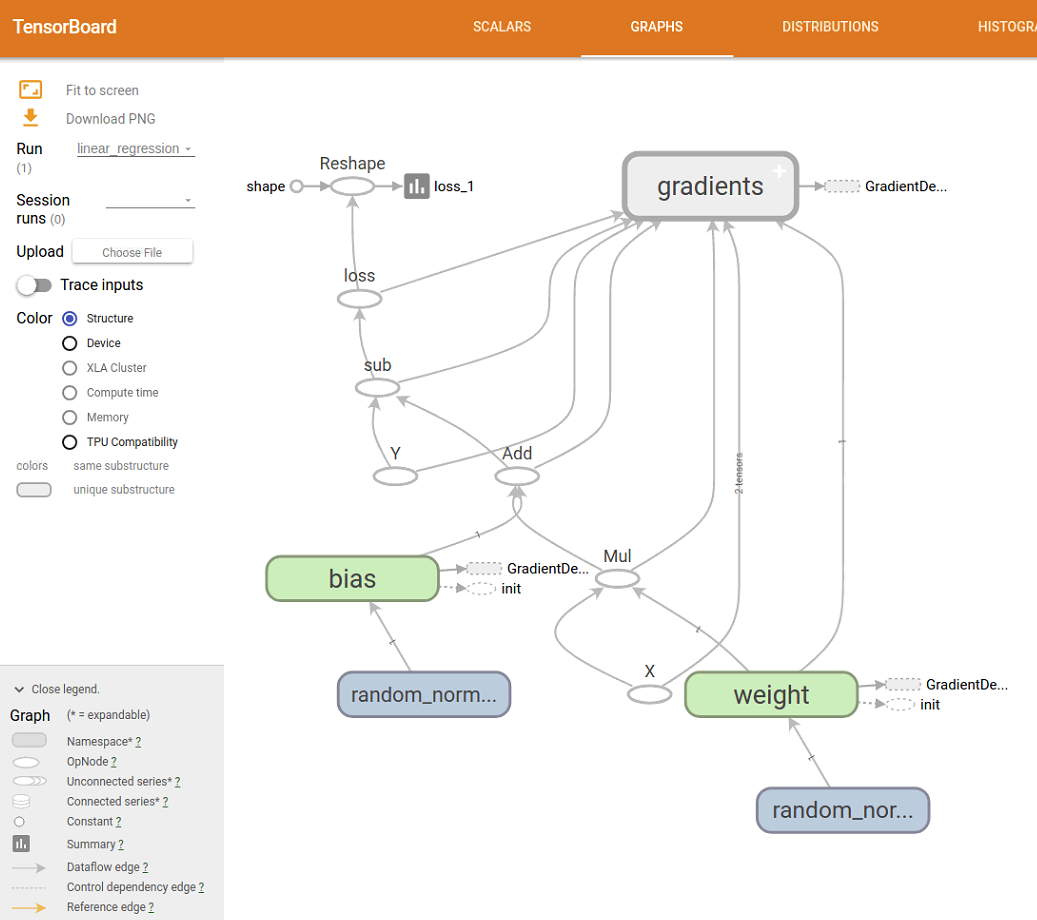
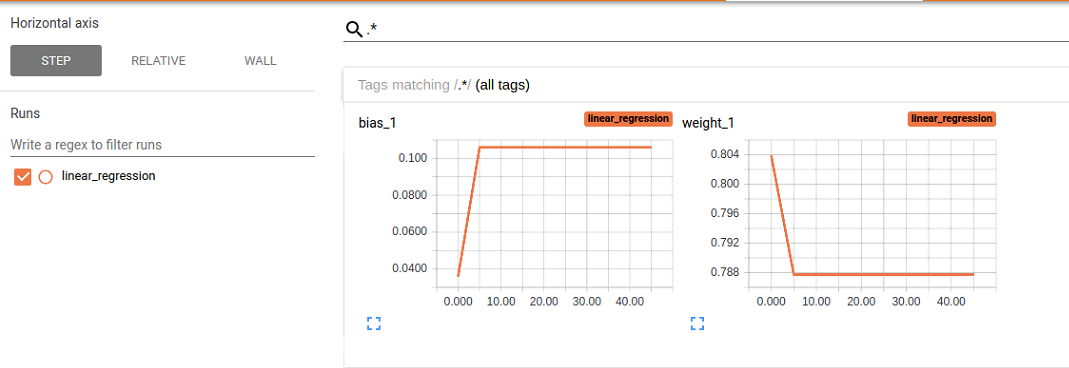
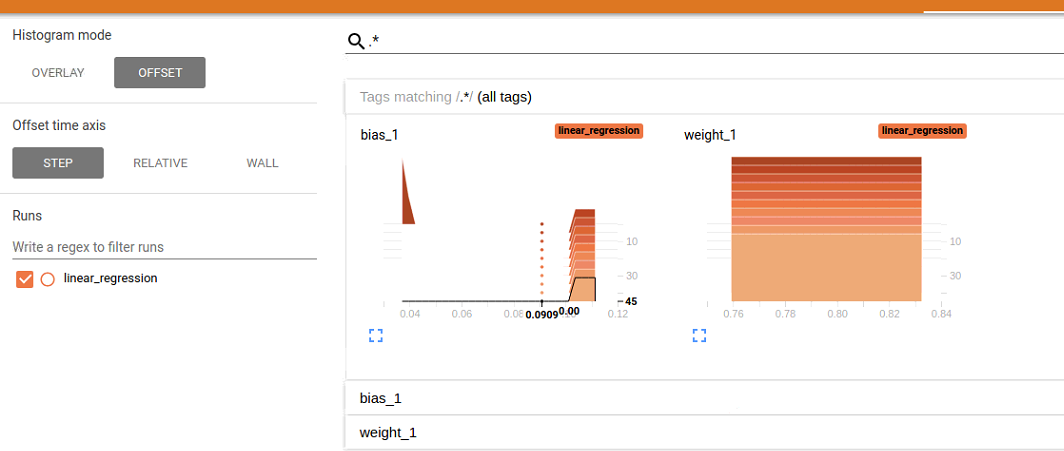
转载请注明:Seven的博客
1 | #!/usr/bin/env python |
1 | Epoch 0: [0.5815637] |
1 | tensorboard --logdir log (你保存文件所在位置) |
1 | TensorBoard 0.4.0 at http://seven:6006 (Press CTRL+C to quit) |
然后打开网页:http://seven:6006。
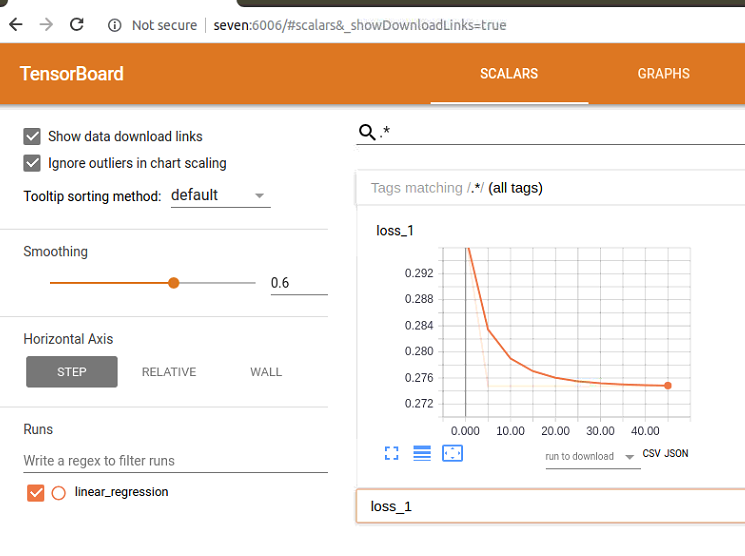
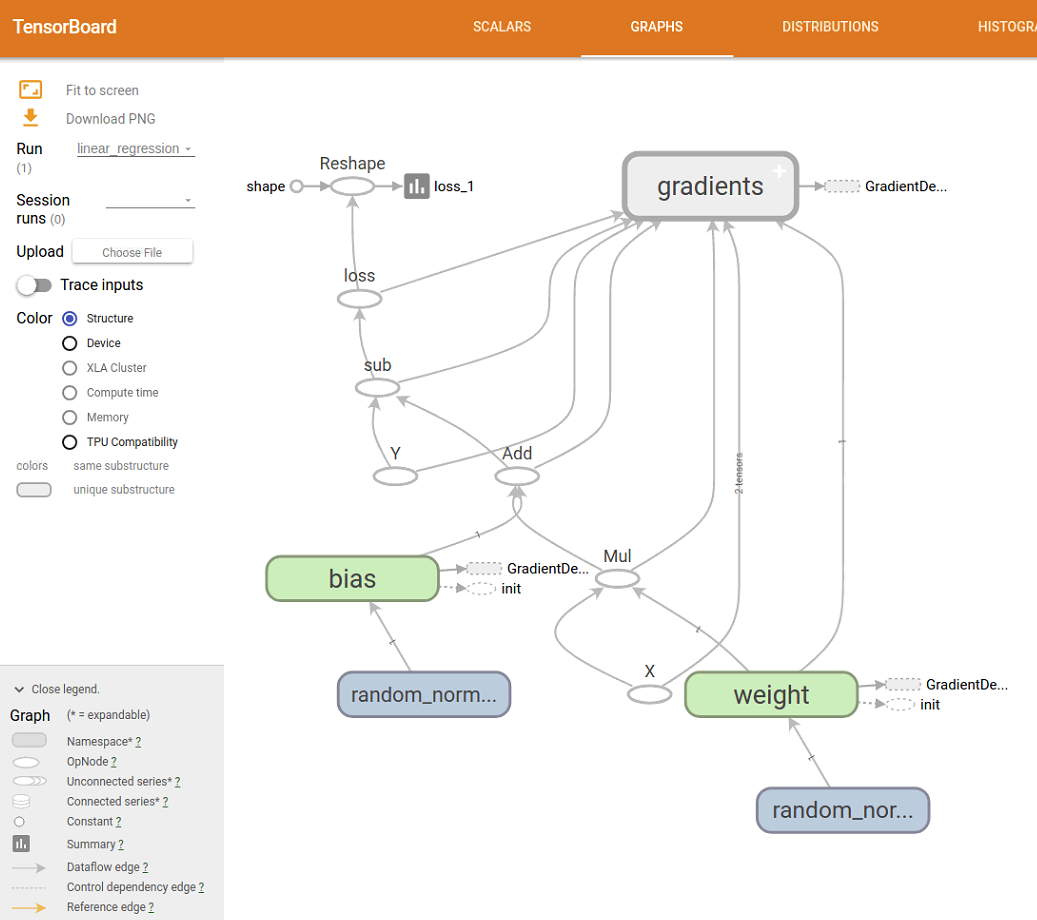
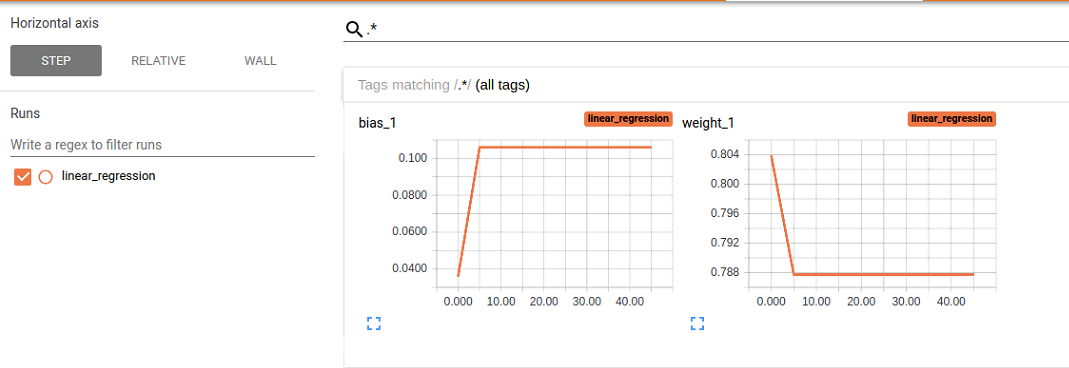
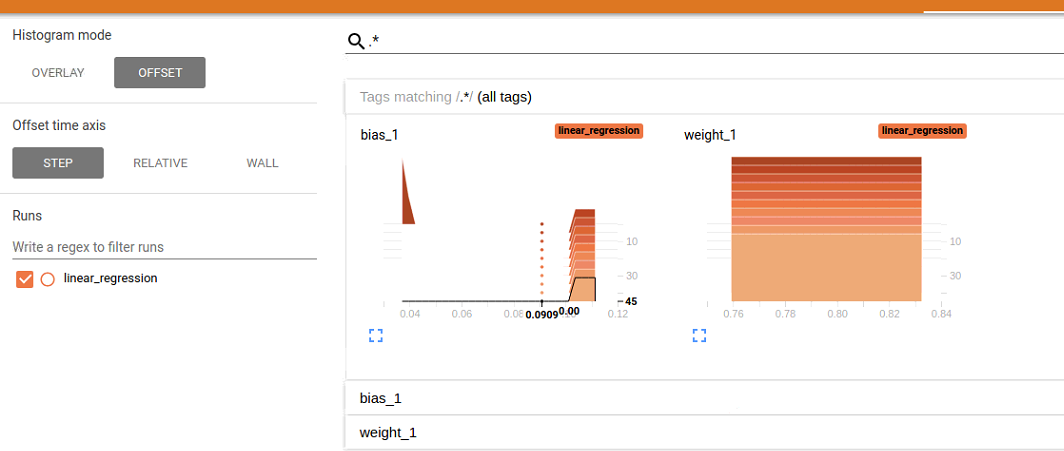
转载请注明:Seven的博客
本文标题:TensorFlow数据可视化
文章作者:Seven
发布时间:2018年09月07日 - 00:00:00
最后更新:2018年12月11日 - 22:13:44
原始链接:http://yoursite.com/2018/09/07/2018-09-07-TensorFlow-visualization/
许可协议: 署名-非商业性使用-禁止演绎 4.0 国际 转载请保留原文链接及作者。

微信支付

支付宝